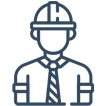Architecture Drafting Tips to Accelerate Your Workflow
Drafting is a laborious procedure. It needs accuracy, attention to detail, and inventiveness. Architects and drafters face tight deadlines and pressure to work efficiently. They want to speed up their work without sacrificing quality. Here are some useful tips to help you draft faster while maintaining high standards.
Master your software
Choose the Right Software: Selecting the appropriate drafting program is critical. Popular options include AutoCAD, Revit, SketchUp, and ArchiCAD. Each has its own set of features. Choose software that meets your needs. It should be widely used in your sector.
Learn shortcuts: Acquaint yourself with keyboard shortcuts and commands. They can greatly cut the time you spend exploring menus. They also cut repetitive chores. For example, in AutoCAD, using commands like “L” for line or “C” for circle can help you get things done faster.
Customize your workspace: Configure your software workplace to best suit your workflow. This could include modifying toolbars, palettes, and command shortcuts. A tidy workspace can save time and prevent the annoyance of looking for tools.
Develop a Standard Workflow
Create templates: Using templates for your projects might save you a significant amount of time. Templates might comprise common layers, styles, and settings that you use frequently. This way, you won’t have to start each project from scratch.
Establish Layer Standards: Consistent layering helps keep your drawings organized. Make a uniform layer name system and stick to it. This makes it easy to maintain your designs. It ensures that everyone else on the project understands your structure.
Use Blocks and Groups: Reusing standard elements can save a significant amount of time. Use blocks to represent repeating elements. These include doors, windows, and furniture. Grouping frequently used things might also help to speed up the sketching process.
Efficient Drawing Techniques
Start With a Rough Draft: Start with a preliminary drawing to outline your thoughts and the general design. This does not need to be extensive, but it should provide you with a clear plan. Starting with a rough draft lets you make quick changes. Then, you can delve into extensive work.
Use Layers Effectively: Organize your design elements on distinct layers. This keeps your drawing structured. It also makes it easier to hide or lock layers you aren’t working on now. This eliminates clutter and errors.
Draw Accurately From The Start: It’s tempting to rush the first few phases. But, drawing correctly at the start will save you a lot of time later. Use object snaps, grids, and guidelines to assure accuracy.
Utilize automation and tools
Use parametric design: Parametric design allows you to set parameters and constraints. The design must follow them. This ensures that when you change a dimension or element, all linked elements adjust right away. This is especially handy in software like Revit.
Utilize plugins and add-ons: Many drafting software packages have plugins and add-ons. These can expand capability and streamline processes. Investigate useful plugins. They can automate monotonous tasks or add features to streamline your work.
Take Advantage of Libraries: Most drafting software includes libraries of pre-made objects and components. Use these libraries to easily add common parts to your designs, saving time on drawing them from scratch.
Improve your skills
Continuous Learning: Stay up to date on the newest features and upgrades to your drafting software. Many software businesses provide tutorials. They also have webinars and forums. You can learn new techniques and tactics there.
Practice regularly: Drafting, like any other skill, improves with practice. Regular practice enables you to absorb routines and shortcuts, making them second nature.
Learn from others: Join online or local communities for architects and drafters. Sharing tips and learning from others can lead to new insights. You would not have found them on your own.
Effective project management
Set Clear Goals: Before beginning a project, establish defined goals and milestones. Knowing what you need to do at each step might help you maintain focus and prevent unnecessary modifications.
Break down tasks: Separate your project into small tasks. Working on one part of the design at a time can help you stay focused and efficient. Use project management software to keep track of work and deadlines.
Collaborate efficiently: If you’re part of a team, make sure everyone is communicating clearly and working together efficiently. Use cloud-based collaboration tools. Use them to communicate updates and adjustments in real time. This reduces delays.
Regular Review and Adjustments
Regularly Review Your Work: Take regular breaks to assess your job. This helps you discover faults early on and keeps you from becoming mired down in details. Fresh eyes can spot errors that you might overlook when you’re focused on drafting.
Be open to feedback: Don’t be afraid to seek input from coworkers or mentors. Feedback can help you get new views. It can also show areas for growth you may not have considered.
Maintain your hardware
Use a powerful computer: Ensure that your machine satisfies the hardware requirements of your drafting software. A fast processor, enough RAM, and a good graphics card can speed up rendering a lot and remove lag.
Keep your software updated: Regularly update your drafting program to the most recent version. Updates come often. They include better performance, bug fixes, and new features. These things can boost your drafting speed.
Conclusion
Good architectural drafting needs technical expertise. It also needs strategic workflow management and the right equipment. Mastering your software and having a defined workflow can help. So can employ automation and enhance your abilities. Efficiently managing projects and maintaining your gear also help. These strategies not only save time but also ensure that your work is of the highest quality. Adopt these tactics to increase your productivity and become a more efficient drafter.